















































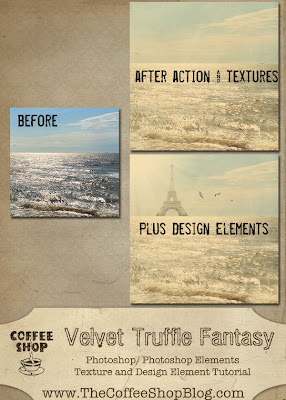
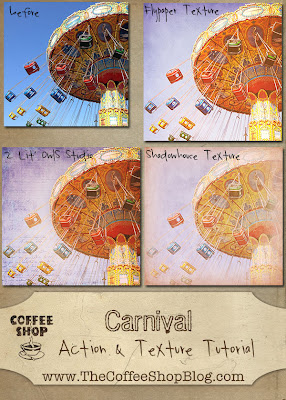
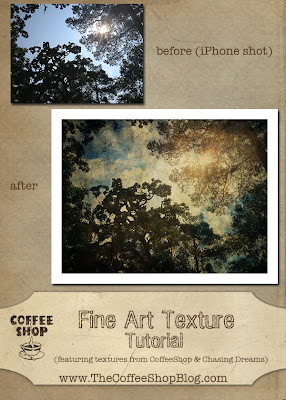



































Note: LR tutorials are listed toward the bottom.
CoffeeShop Actions UnWrapped and Photo-Enhancing Tutorials: I take apart my actions so you can see what is going on "behind the scenes" and learn how to edit without actions. These are also all of the step-by-step tutorials for photo enhancements like color pop, b&w, vintage, etc. *includes a free action
Create Custom Beach Sky Fine Art Overlays
Removing Distracting Elements and Adding Clouds to Portraits
Fine Art Texture: Selective Removal Without Losing the Texture Color
Stunning B&W Storyboard
Turning Photos into Paintings
Snowy Christmas Portrait
Snow Angel Editing Kit
Winter Angel Editing Kit-Part 1, Part 2
Creating Dramatic Edits using my "Firefly Lights" Action*
Magically change a daytime photo to night with fireflies (includes action, firefly overlay, and mason jar image)*
Magic Tree Carving (digitally carve initials in trees and wood)*
Creating Memorable Portraits at Home Using Natural Light *
Spot-Removing Annoying Color Casts
Remove Color Casts on skin and hair
Combine Actions and Starburst Overlays for Stunning Light (set of five overlays included!)
Create Your Own Custom Light Overlays (includes 3-pack overlay download)
Rita's Mary Poppin's Effect (creating a painted background effect on your portraits!)
Removing pesky color casts on skin and other portrait editing tips!
Claret Blush (using Curves/Levels/Solid Color adjustment layers to create stunning images)*
Gorgeous Autumn Colors Made Easy!*
Fantasy Portrait (Add stunning unreal color and contrast to your favorite outdoor portrait)
Baby Rescue (How to rescue a baby portrait with bad lighting/camera settings)
Pink Portrait Tint and Texture (perfect for baby and girly portraits!)
Portrait Retouch Complete Step-By-Step Tutorial (adjusting contrast, removing color casts, fixing blemishes, using a portrait action)
Using Textures (includes download of free textures)
Complete Portrait Retouching Tutorial (Part 1, remove color casts) (Part 2, fix skin imperfections/shadows) (Part 3, Editing with the Perfect Portrait 3 Express action)*
Baby Portrait Texture Tutorial
Adding Creamy Hazy Light to your images*
Spot of Light (adding dramatic lighting to your image)
Combining "Once Upon a Time" and "Sun Kissed" for a Magical Effect!
Moonlit Fairy Dust (add magic fairy dust to your images)*
Rays of Light (how to enhance light in your image)*
Dandelion Wine*
Glorious Light*
Matte Color Photo-Editing Effect*
Creating Custom Vintage "French" Digital Papers
Creating Fruit Still Life Art, Photography and Texture Tutorial
Gray Velvet Vintage B&W Tutorial*
Storybook Vintage Texture Tutorial*
Autumn Vintage Texture Tutorial
Velvet Truffle Texture Fantasy Tutorial
Carnival (vintage color tint, adding textures)*
HDR and Double-Exposure Fun on your Phone
From iPhone photo to Fine Art Using Textures
Create Custom Beach Sky Fine Art Overlays
Removing Distracting Elements and Adding Clouds to Portraits
Fine Art Texture: Selective Removal Without Losing the Texture Color
Stunning B&W Storyboard
Turning Photos into Paintings
Snowy Christmas Portrait
Snow Angel Editing Kit
Winter Angel Editing Kit-Part 1, Part 2
Creating Dramatic Edits using my "Firefly Lights" Action*
Magically change a daytime photo to night with fireflies (includes action, firefly overlay, and mason jar image)*
Magic Tree Carving (digitally carve initials in trees and wood)*
Creating Memorable Portraits at Home Using Natural Light *
Spot-Removing Annoying Color Casts
Remove Color Casts on skin and hair
Combine Actions and Starburst Overlays for Stunning Light (set of five overlays included!)
Create Your Own Custom Light Overlays (includes 3-pack overlay download)
Rita's Mary Poppin's Effect (creating a painted background effect on your portraits!)
Removing pesky color casts on skin and other portrait editing tips!
Claret Blush (using Curves/Levels/Solid Color adjustment layers to create stunning images)*
Gorgeous Autumn Colors Made Easy!*
Fantasy Portrait (Add stunning unreal color and contrast to your favorite outdoor portrait)
Baby Rescue (How to rescue a baby portrait with bad lighting/camera settings)
Pink Portrait Tint and Texture (perfect for baby and girly portraits!)
Portrait Retouch Complete Step-By-Step Tutorial (adjusting contrast, removing color casts, fixing blemishes, using a portrait action)
Using Textures (includes download of free textures)
Complete Portrait Retouching Tutorial (Part 1, remove color casts) (Part 2, fix skin imperfections/shadows) (Part 3, Editing with the Perfect Portrait 3 Express action)*
Baby Portrait Texture Tutorial
Adding Creamy Hazy Light to your images*
Spot of Light (adding dramatic lighting to your image)
Combining "Once Upon a Time" and "Sun Kissed" for a Magical Effect!
Moonlit Fairy Dust (add magic fairy dust to your images)*
Rays of Light (how to enhance light in your image)*
Dandelion Wine*
Glorious Light*
Matte Color Photo-Editing Effect*
Creating Custom Vintage "French" Digital Papers
Creating Fruit Still Life Art, Photography and Texture Tutorial
Gray Velvet Vintage B&W Tutorial*
Storybook Vintage Texture Tutorial*
Autumn Vintage Texture Tutorial
Velvet Truffle Texture Fantasy Tutorial
Carnival (vintage color tint, adding textures)*
HDR and Double-Exposure Fun on your Phone
From iPhone photo to Fine Art Using Textures
Velvet Ash B&W (dove gray tinted B&W)*
Sunny Pop (Adds warmth and a contrast boost)
BackDrop Fix (make your white backgrounds whiter and dark backgrounds darker)*


CoffeeShop Editing 101: Basic Photoshop and Photoshop Elements tips and simple photo-enhancements. *includes a free action
Adding a baby to a digital background
Creating custom hand-painted logos in Photoshop/PSE
Create your own custom hand-painted digital designs
The Super Simple Way to Add and Resize Photoshop/PSE Patterns on your designs
Creating Custom Animated Gifs for Logos, Buttons, Headers, Etc.
Customize Fonts with Textures
Easy Levels Adjustment (add contrast and the popular matte effect)
Creating Seamless Patterns for Custom Digital Paper
Adding Images to Storyboards using Clipping Masks
Add Clouds to an Image
Creating Vintage Rainbow Digital Papers
Loading Action in PSE11
Extracting Difficult Images
Easy Editing with the Level's Adjustment Layer (lighten/darken/add contrast/vignette)
Make your own custom digital sticky tape
How to easily remove extra white space around a design element
Making Your Own Custom CutOuts/Clipping Masks/Scrapbooking Design Elements
Adding Drop Shadows to Images in Storyboards
Sharpen*
Coffee With Amanda: Using Levels to Lighten Shadows
Stretching Images to Fit
Quick and Easy Editing, Edit Your JPGS in ACR!
Old School Dodge and Burn*
Creating Storyboards with Text Cutouts
Fun with Photo Filters
Cross-Processing with Levels
Loving the Navy Blue Fill Exclusion Layer! (for a vintage effect)
Loving Gradient Map Adjustment Layers (B&W and color tint effects)
Using the sponge tool to saturate/desature areas of your image
Using brushes
Creating custom storyboard templates (second half of this tutorial has great detailed information about using clipping masks in any storyboard)
How to use layer masks, painting on them with white, black, and gray brushes
Learn to use curves, S-curve color pop
Make your own custom watermark
Quick Lighten/Darken/Pop editing tips
How to use clipping masks
Great tip for loading actions into Photoshop Elements
Excellent cropping tip, or Where are my crop bars???
Creating custom patterned text
Creating custom Photoshop patterns and cards from scratch
Template-making tutorial
Creating custom brushes to make watermarks/logos
Using layer masks
Write your own Photoshop Actions (will not work in Photoshop Elements)
Retouching Tutorials:
Removing pesky color casts on skin and other portrait editing tips!
Redness Relief (Removes reddish tint from skin)*
Coffee With Amanda: Retouching Under Eye Circles
Retouching Hot Spots and Dark Shadows on Portraits
Retouching based on CoffeeShop PowderRoom Action
Lightroom Tutorials (LR4 and up):
Rescue a low light snapshot
Creating the "Matte Effect"
Portrait Clean Edit and Split Toning
Pretty Eyes
Simple S-Curve Contrast Boost (with bonus Preset)
Lightroom Tutorials (LR2-LR3):
Skin Retouching in LightRoom
LightRoom 2 Eye "Pop" Tutorial
Photography Tutorials:
Beautiful Skin, Shoot in Manual and Over-Expose!
Photographing Nature at Different Angles
Still-Life Tutorial
Photography and Depth of Field; or How to get those Fuzzy Backgrounds/Foregrounds!
Setting up a Natural Light Studio for Pennies!
Blogging UnWrapped: Blog tips and tricks:
How to make a "before" and "after" mouseover image that "magically" changes when someone dangles their mouse over it!
Adding a Floating Button on Your Blog!
Backing up your Blogger Blog and Template!
Posting Large Images on Blogger, Newest Update!!!
Adding Share Buttons Under Posts
Adding a DropShadow Background to your Blogger Blog
Posting Huge Images on Blogger, Updated!
Adding a Slideshow Header To Your Blog!
Blogger Gadget Goldmine!
Adding "Add This" button to your Blog
Adding Pages Like "About Me" to your Blogger Blog and Menubar
Adding "Contact Me" Envelopes to your Blog (includes envelope icon!)
Sharing Stuff
Adding a Button Top Menubar In Blogger
Making Image/Text links open in a new window or tab
Make your Blogger blog wider
Add a background to your blogger blog
Remove the Blogger Navbar
Fool Blogger and load large images on your blog
Customizing the basic Blogger template
Making your own simple blog header




