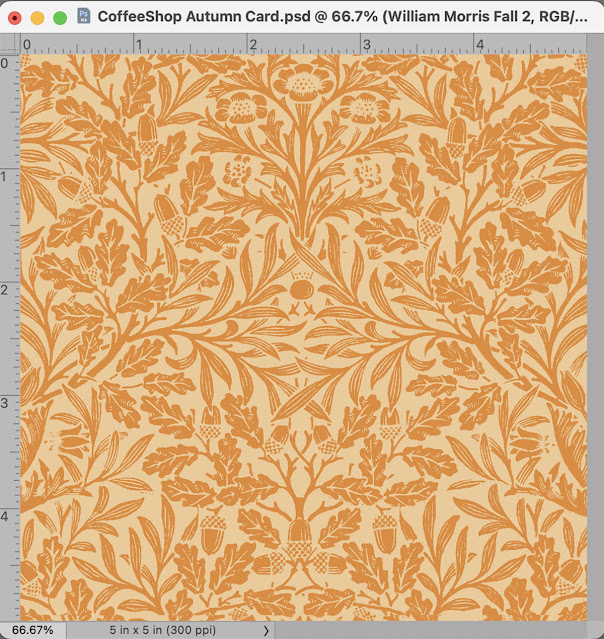It has been ages since I posted a design Photoshop/PSE tutorial. I write tutorials for the Graphics Fairy but haven't taken the time to add more tutorials here. Well, today I was inspired to post a fall-inspired card design tutorial!
In this tutorial I show you how I made the painted pumpkins (included in the download below) and then use them along with one of my Orange Morris textures and a daguerreotype texture to create a pretty 5 by 5 greeting card.
If you want to get all my newest freebie posts sent to your email, I just added a subscribe via email link on the top of my right sidebar!
Create a Autumn Pumpkin Card in Photoshop/PSE:
1. Download this free pumpkin image.
Use your favorite method to remove it off of the white background.
2. "Hand Paint" Pumpkin: I wanted to use pumpkins that looked painted, so I wanted to show you a quick way to get that effect using a public domain photo.
Add a Solid Color bright orange layer (I just grabbed the darker orange from the Morris paper) and clip it to the pumpkin. Turn the opacity down to 75% or so, until the pumpkin looks painted but you can still see some of the details.
Use a black hard brush on the layer mask to remove the orange from the stem.
3. Clip a lighter orange (from the paper) Solid Color layer on top around 75% opacity and fill the layer mask with black.
Use a hard white brush to add the color to the stem.
Now we have a lovely painted pumpkin that has some nice detail.
4. Make a new document 5 inches by 5 inches, 300 pixels/inch and center the Morris Fall 2 texture on top.
5. Place the daguerreotype #2 texture on top in Soft Light blending mode, 55% opacity. This really adds a gorgeous worn effect.
6. Add the big pumpkin in the center under the daguerreotype texture and add a drop-shadow effect.
Note: The other two pumpkins are made from this big pumpkin. I just reduced their sizes, tilted or flipped them, and used a layer mask to remove part of the stem.
7. Add the other two pumpkins.
8. Select all three pumpkin layers and center them in the middle of the card.
9. Add your quote or greeting (I used Dancing Script OT) and add a drop-shadow and/or embossing if you want.
Isn't this cute! You can download this version, a version without the quote, and the three pumpkins down below.
Do you want to download almost everything on this blog in one download AND support a small woman-owned business?
Just click here for my CoffeeShop Mega Download Pack!