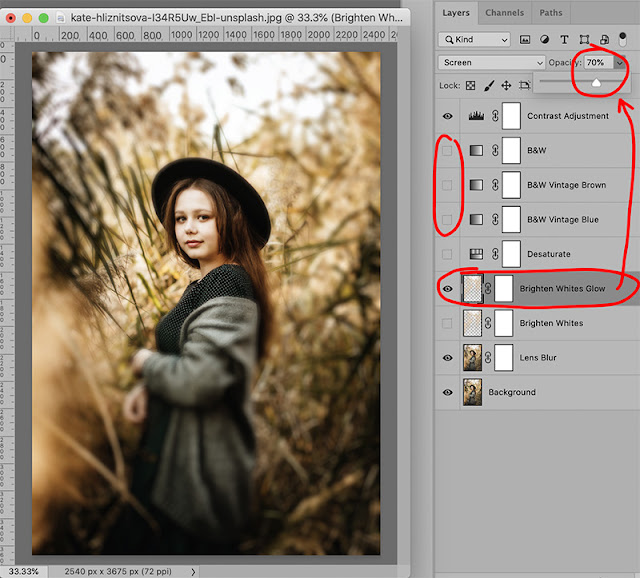Every week I would like to go back and revisit Photoshop/PSE actions that I posted a while ago. I have hundreds of actions on this site so this is a good way to find some "hidden gems"!
Today I wanted to edit this image using "Freelensing Bliss"and "Fashionista Luxe". The tutorial is below.
Photoshop/PSE Tutorial:
Open the image and make a duplicate layer. Then use the Lasso tool to select the area you want to stay in focus.
Run Freelensing Bliss and adjust the Gaussian Blur to soften the focus line.
After the action finishes running, turn off the B&W setting and turn on one of the Brighten the Whites layer and adjust the opacity to add some highlights.
Turn on the Desaturate layer and adjust the Master Saturation slider to taste.
Then run Fashionista Luxe and turn adjust the opacity of the Boost and Matte layer.
Lovely!!!
I hope you enjoyed today's revisit of two of my older actions.