
If you loved the CoffeeShop Web Rounded Corners and Web Drop-Shadow actions, then you will love CoffeeShop Web Color Block It... Just like my other web actions, Web Color Block It crops and sharpens your images for the web. But it also adds a custom colored color block on any side of your image AND adds optional rounded corners. This action does it all and it works in both Photoshop and Photoshop Elements (of course!).
If there is a web action that you would love to see me offer for free on this blog, just comment below and I will see what I can do!
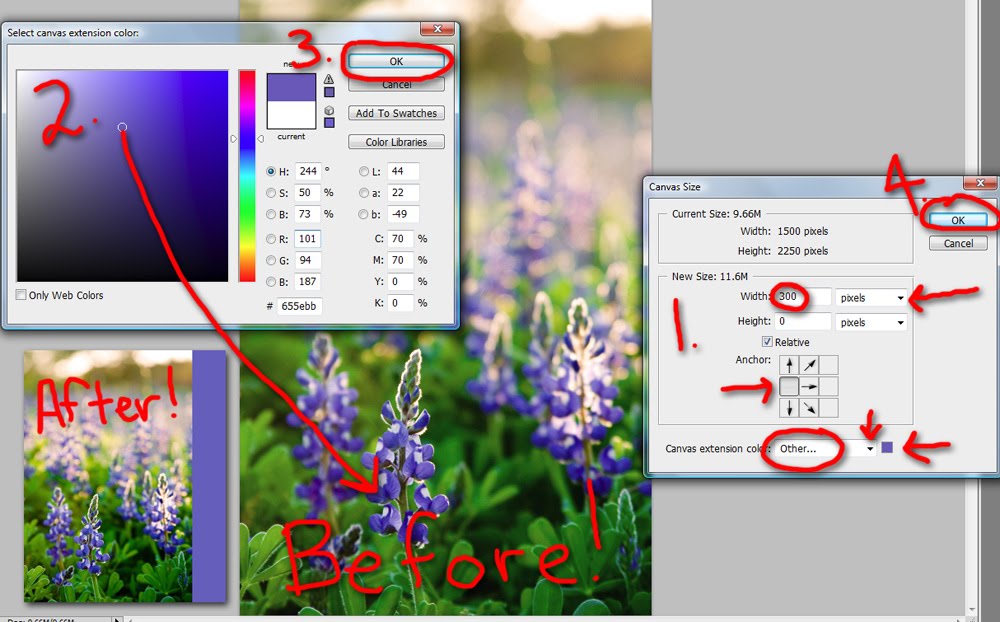
This action is a great way to get your images ready for the web. After you finish editing your image start the action. It flattens the image (if needed) and sharpens for the web (you can adjust this to taste).
Then the Canvas Size box will pop up. See (1.) above. Decide on the anchor point (if you want the color block on only one side or completely around the image) and set the final pixel width and/or height. In this case I added 300px of color to the right side of my image. NOTE: If you just want to add color to one side, make sure you make either the width or height 0px!
Select the color from the Canvas Extension Color on the bottom via the drop-down menu. You can select a color from your image by selecting "Other" as I did and use the eye-dropper tool and click on your image (2.). Click on OK (3.) and then OK (4.).
The action will add the color block(s) and round the corners. Then it will prompt you to enter the final px width of your image (it is preset to 750px wide).
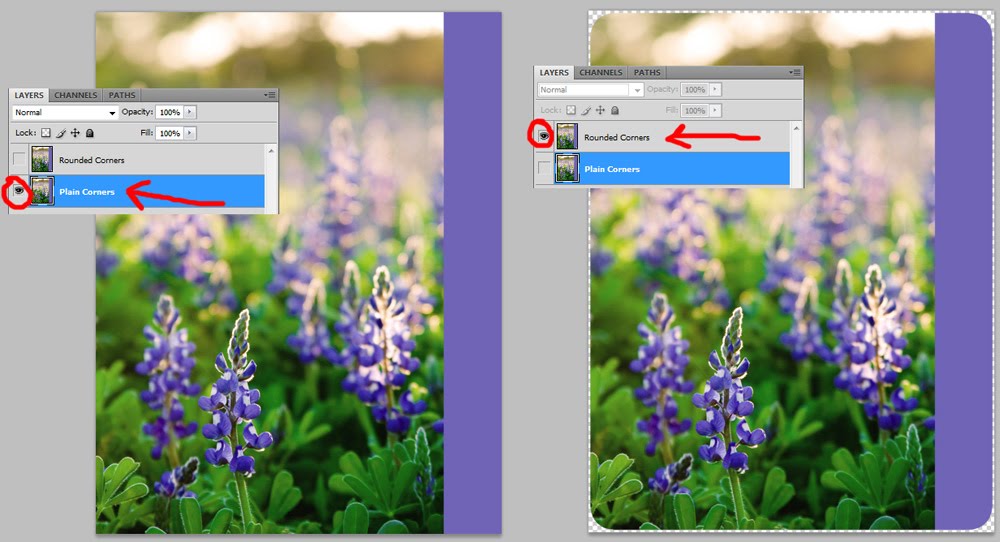
After the action runs you will have two layers, Plain and Rounded Corners. Turn on the little eye by the layer of choice and drag the layer you don't want into the trash. Save as a .jpg if you want the Plain version, save as a .png if you want the Rounded Corners and don't want the corners to be white (for example, if your blog background is colored). If you post these on Flickr, save them as .jpgs, not .pngs or you will see black or gray corners.
If you want to download the CoffeeShop Web Color Block It PS/PSE Action .atn file, click HERE! If you want to download the PSE5 action thumbnail, click HERE. If you want to download the PSE6-PSE8 action thumbnail, click HERE.
Some people have issues opening zipped files, so I will try, when possible, to just link individual files. If you have Photoshop Elements (PSE), make sure you download the action AND thumbnail needed for your program! Photoshop CS users only need the .atn file. PSE5 users need the .atn and .psd thumbnail, and PSE6-PSE8 users need the .atn. and .png thumbnail.
Do you want to download my favorite CoffeeShop Actions or Design Elements in one convenient zipped file AND help support this blog? Just click here for my action pack or here for a download of some of my most popular design elements, storyboards, and textures.





