
This is a fun tip to quickly edit a jpg using the Adobe Camera RAW (ACR) in Photoshop or Photoshop Elements. ACR is the RAW editor for both programs (ACR is somewhat limited in PSE, but still a great way to edit RAWs, especially if you want to batch edit).
However you might not be aware that you can also open and edit jpgs in ACR. This is a great method to quickly edit white balance, make a B&W, or even make some quick and special enhancements!
The first step is opening your jpg as a RAW file. Go to File, Open As.
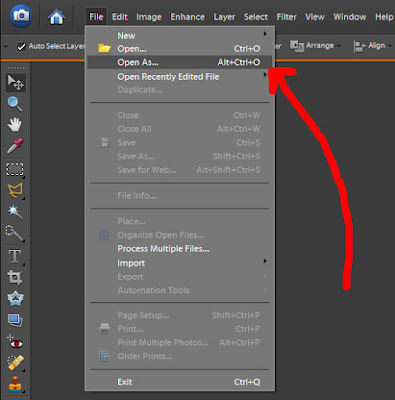
Find the jpg you wish to open and then select Camera RAW where it says "Open As" on the bottom.
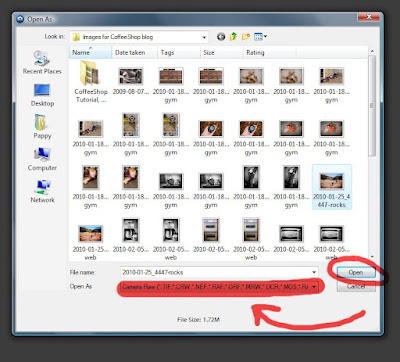
Your jpg will open in the ACR menu. Here you can edit using sliders (easy, right?). Click on the Detail tab to adjust sharpness and also do some noise reduction. If you want to reset your image, simply hold down the Alt key and click on the "Reset" button on bottom. Click on "Open Image" to open your ACR edited image in Photoshop or Photoshop Elements. If you decide to not edit your image, click on "Cancel".
Here is my original jpg.

Now for some enhancing! Click on the images below to see larger versions and to check out my settings. To make your image B&W, just slide down the saturation slider and then adjust the other sliders to taste to customize your B&W.
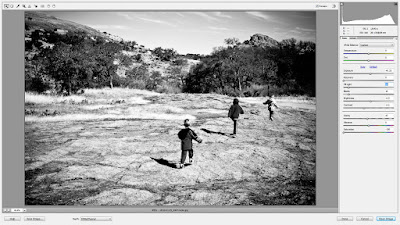
Here is a nice vivid color pop.

This is a "scorched honey" version.

Why not go dark and moody?

Why would you use ACR rather than actions or layers? Because this method is so fast and easy. If you have Photoshop you will have more creative tabs in ACR and the sky is the limit, but even in PSE you can get a huge variety of creative effects simply by moving a few sliders. All of the sample I posted here were edited in PSE6's ACR.
NOTE: If you open up an image and it has weird settings already applied, just click on the tiny pull down menu above your tabs (Basic, Details, etc.) and click on "Reset Camera Raw Defaults".
I hope this tutorial will encourage you to go and edit with ACR, even if you shoot jpgs!
Mozy Special! Click on this link and type in the coupon code "GOLD" for 20% off your new subscription!





