I also noticed that Blogger now offers "Read More" on your posts. Just click on the "Read More" link at the bottom of my posts and the entire post will load up. I will use this on my loooooong posts so that my blog will load up faster. I don't think I will do when I first post, but after the posts have been up for a few days. Now if Blogger would only add static pages...
On to my tutorial.

You have all probably seen this effect around Flickr[...] some time or other. This enhancement is really popular in engagement photos, where you have an out-of-focus couple kissing, holding up to the camera a Polaroid of them smiling. Some examples are here, here, here. This effect is not only useful in those types of images, you can also use it in a more "arty" way, as seen here, here, and here.
Many of these are probably done with real Polaroid pictures, but what to do if you don't have a Polaroid camera? Fake it with Photoshop of course! All you need is a white Polaroid shape that you can add your image to later via the magic of Photoshop or Photoshop Elements. You might ask why mess with the blank Polaroid and instead just photoshop the entire Polaroid image? Because the fake Polaroid is a part of the image so it looks more "real". You don't want to make your clients hold an imaginary Polaroid do you?
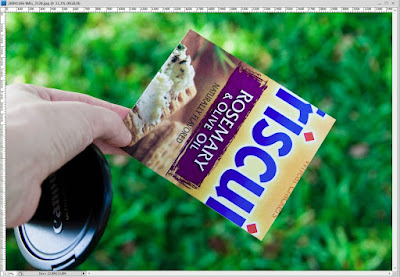
Download my Polaroid 600 film template. Print it out (this would probably work better printed on some glossy photo paper, but use what you have), glue it on some cardstock (cereal or cracker boxes work great!) and cut it out. You can see the back of my faux Polaroid above. Tasty!

I realize this image is not a stunning representative of what you can achieve using this technique, but I wanted to make it simple. I suddenly had this urge to test out this theory of mine and I decided it was easier to photograph a plant than my two crazy kids.
In this case I put my blank Polaroid photo in the image and took a picture. Then I removed the Polaroid and just photographed the plant. When you do actual photoshoots you can pick and choose images at the end of the shoot to place in your blank Polaroids.
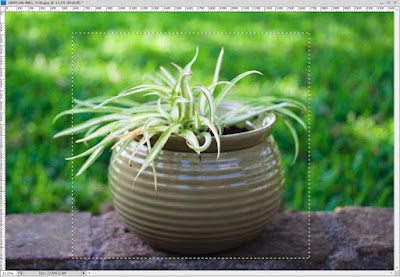
I then selected the part of the image that was going to become my Polaroid. Type M for the rectangular marquee tool and select a roughly square area and crop.
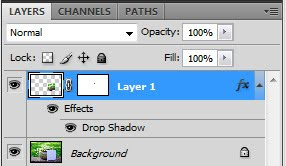
I dragged this on top of my image with the blank Polaroid and Ctrl-T (free transformed) the Polaroid image to fit. You can use Edit, Transform, Warp-Distort-Skew to tweak the image even more if needed.
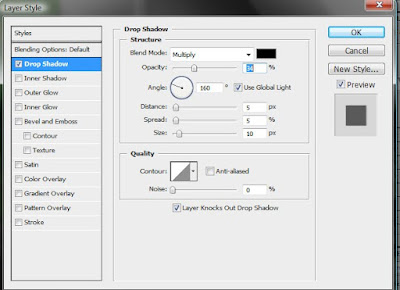
Then I add a drop shadow to my Polaroid layer. You can see my settings for this tutorial, but you will want to adjust it to taste.

Here is the finished image. You can also add text and transform it to fit. I did this on the sample below.

Before

After. Duke was a reluctant model. ;-)
Hope you have fun playing with this technique!





