The photos of the boys in this post are mine. I went down a rabbit hole and looked at old photos of my kids on my computer. I have thousands and thousands to choose from and it was quite overwhelming. Not to mention it was a bit bittersweet journey since my boys are so big now.
I wanted to thank Jill Wellington (Etsy Shop, Facebook, Blog, YouTube Videos, Pixabay) for the image of the woman with the bubbles and the photographers at Unsplash and Pixabay for the other images used in this post (girl in woods, girl with teddy, woman in blue coat, girl with camera).
CoffeeShop "Midnight B&W" Photoshop/PSE Action Tutorial:
Open your image and run "Midnight B&W".
Preset settings

My settings
When the Brightness/Contrast adjustment pops up adjust both sliders to taste. I wanted very bright whites and dark shadows.
Preset settings
Dramatic Contrast settings
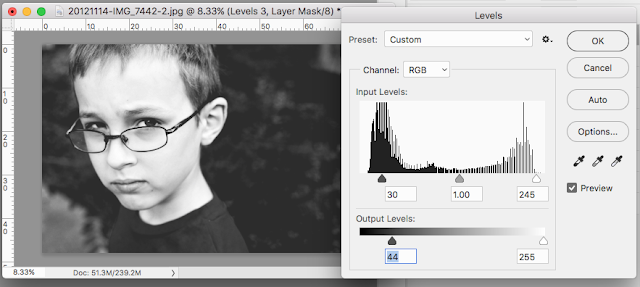
Soft Matte settings
When the Levels adjustment layer comes up, adjust the sliders under the curve and the black slider under Output Levels to taste. This is preset for a "matte-effect", but you can adjust it from a soft-matte to dramatic contrast pop.
This is the image after the action finishes running. You can adjust each layer to taste.
You can use the "Paint in Light" layer to add light to skin or highlight part of your image.
I hope you enjoy this new action!
Download the CoffeeShop "Midnight B&W" Photoshop/PSE Action.
Do you want to download my favorite CoffeeShop PSE/Photoshop Actions and Lightroom Presets or Design Elements in one convenient zipped file AND help support this blog? Just click here for my action pack or here for a download of some of my most popular design elements, storyboards, and textures.
For complete info on installing all of my actions, click here.
Facebook | Instagram | Pinterest | Twitter

















Thank you for all you do. :)
ReplyDeleteYou are so welcome Ouida!
DeleteThank you. I was looking for something like this!
ReplyDeleteThat is great, I hope you enjoy using it!
DeleteAnother great action. Thanks so much Rita!
ReplyDeleteLisa
You are so welcome Lisa!
DeleteJust found this blog, wonderful, Thanks!
ReplyDeleteI am so happy you found my blog Amy!!!
Delete