I love creating custom textured digital papers for my website and blog design. They are so many ways to make them and I usually just play around until I come up with something I like. I wanted to write a tutorial to show you how I create these papers. At the bottom of the post you will find a download that includes the vintage paper ( modified from a texture from Lori Peterson), linen texture, and the texture I created for this tutorial.
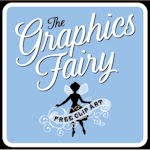
First you need a beautiful texture (like this damask one from Graphics Fairy) and a paper or fabric texture. If you are going to sell these textures or use them on your blog/website make sure to read the Terms of Use on all textures you download. Graphics Fairy has some great vintage wallpaper scans you can use to make your papers and she has very generous terms of use.
There are probably a hundred ways to create your own custom paper, and I am going to show you one method. I dragged the texture on top of my vintage paper texture and free transformed (Ctrl-T) it to fit. It was not wide enough.
I made a copy of the texture (Ctrl-J) and moved the top layer over to cover my paper.
You can see the seams so I merged the two layers together (clicked on top and selected merge down). Then I used the cloning tool set to normal, 100%/current layer, and did a quick and dirty clone over the seam. I just picked an area I thought would look ok. This is a busy pattern so I didn't worry about it too much
I put the damask texture layer in Overlay blending mode. You can also try soft light, vivid light, multiply, etc. Or copy the layer and put one in multiply and one in screen and adjust the opacities. Play around on this step, you might be surprised at the results.
I usually desaturate all textures before making my custom papers but I didn't this time. So I added a color fill layer to change the color.
I wanted more contrast so I added a levels adjustment layer and adjusted the gamma and shadow sliders.
I flattened the texture and ran the CoffeeShop Vignette action and lowered that layer's opacity to 33%.
I decided to add a linen fabric texture. I put it under the vignette layer and put it in Multiply mode. Now I think it is perfect! At least until I start playing with it tomorrow... :-)
Download the linen, paper, and finished texture! You can also download it here.
Do you want to download my favorite CoffeeShop Actions or Design Elements in one convenient zipped file AND help support this blog? Just click here for my action pack or here for a download of some of my most popular design elements, storyboards, and textures.
















This post made me laugh because I know how to do this, but I am too lazy to do it, I guess. I usually just dig through my files or my favorite web sources, which probably takes longer when I am looking for something. Thanks for the reminder.
ReplyDeleteThis looks so lovely.. I havent started digi scrapping... yet. But when kind people like you share lovely things like this, i just want to hug you, and say thanks for sharing.
ReplyDeleteThank you so much, Rita. I have always wondered how textured paper was created. I'll have to try it.
ReplyDeleteHappy Holidays to you and your family!
Thank you so much, Rita! I've always wondered how textured papers were made. I'll have to try this.
ReplyDeleteHappy Holidays to you and your family!
Thank you Rita, love your work and the fact that people in the artistic community are so willing to share their knowledge so willingly. Really refreshing. Frankie.
ReplyDeleteWhat program do you use to create your digital paper? Your creations are beautiful. Thank you for the tutorial.
ReplyDeleteThank you Connie! I use Photoshop or PSE. They both work equally well. :-)
Delete