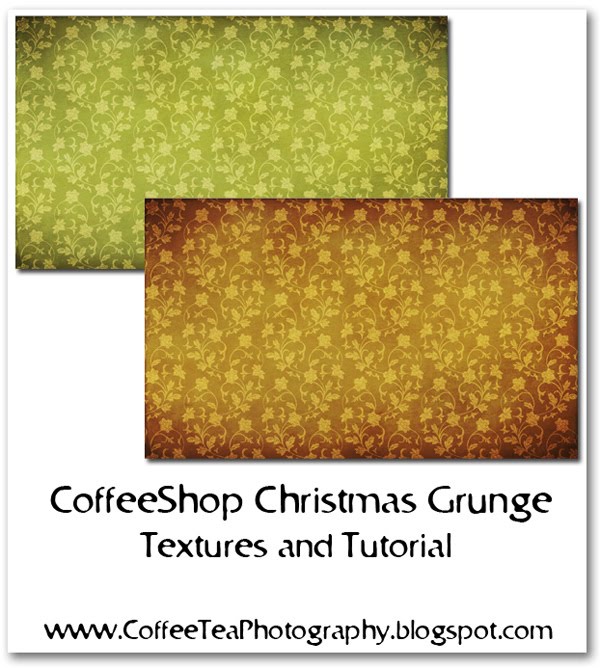
Here are two free Christmas Grunge textures. They are big enough to use as backgrounds for your blogs or as textures on storyboards/cards/etc. Read below for a step-by-step tutorial (and the download link) on how I created them using free textures I found on the web.
1. I made a new document 2000px by 1200px, transparent background.
2. Next I made a new blank layer on top and used the Pixels&IceCream Christmas flower pattern in green (the small version). This is cute as is (thank you Jen!!!), but I want to grunge it up a bit.
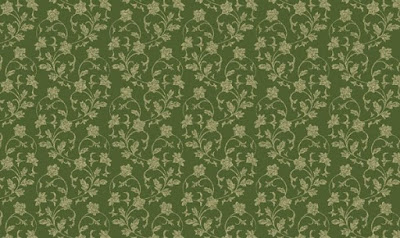
3. I added Tone Texture 2 from ShadowHouse Creations. I put this layer in Overlay, 100%.
4. I then added Parchment 4 from ShadowHouse Creations. This layer was put in Linear Light, 16%.
5. I made a copy of this layer (Ctrl-J) and put the copied layer in Overlay, 40%.
6. Finally, I added the last free texture, GrungeBox TOTD # 112 from ShadowHouse Creations. This layer was put in Overlay, 57%.
7. If you want the texture in green, flatten and save. If you want it red, then add a color fill layer with #823e3e, Overlay, 100%. Then flatten and save. (Click on the images below to see the layer pane larger.)
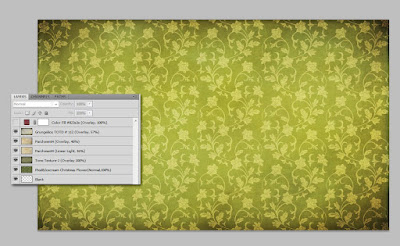
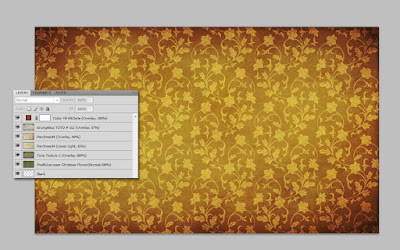
Download both free CoffeeShop Christmas Grunge Textures HERE!
And I would be remiss if I did not post about Jerry's newest free Christmas brushes! Click on the images to be directed to his site so you can download them all. :-)
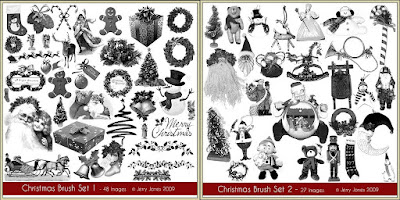
Do you want to download my favorite CoffeeShop PSE/Photoshop Actions and Lightroom Presets or Design Elements in one convenient zipped file AND help support this blog? Just click here for my action pack or here for a download of some of my most popular design elements, storyboards, and textures.
For complete info on installing all of my actions, click here.





