
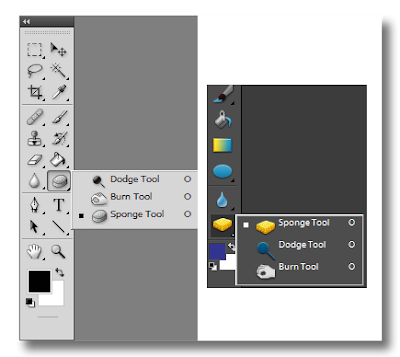
I just recently discovered the sponge tool in Photoshop and Photoshop Elements. Why I hadn't used it before[...] is beyond me as it is a very useful tool to saturate and desaturate areas in your image. The tool is located in your tool pane as seen above.
NOTE: Before using the sponge tool, Ctrl-J to make a copy of your background and work on that copied layer. I never work on the original background layer! Select the sponge and go to the top menubar and adjust the softness of your brush and select saturate or desaturate from the pull-down menu.

Here is my original image of Galveston Island.
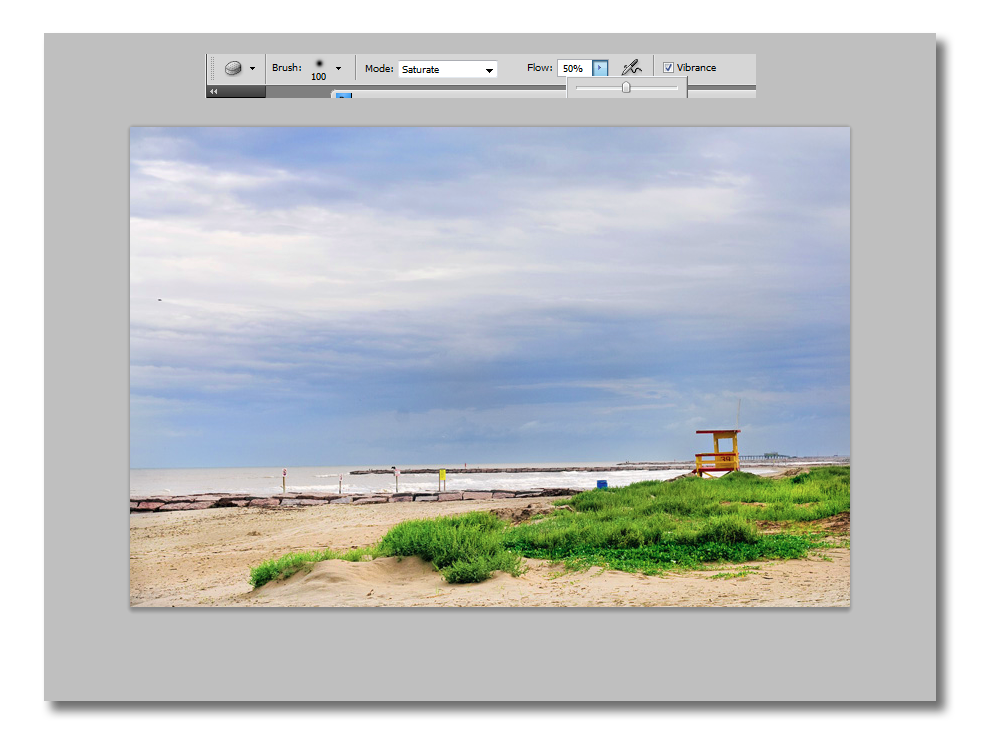
I used saturate and a soft brush set at 25% and painted over the sky, and then set the opacity to 50% and painted over the ground. Now you can see a color pop. This is a great method that allows you complete control of where you want your colors enhanced.
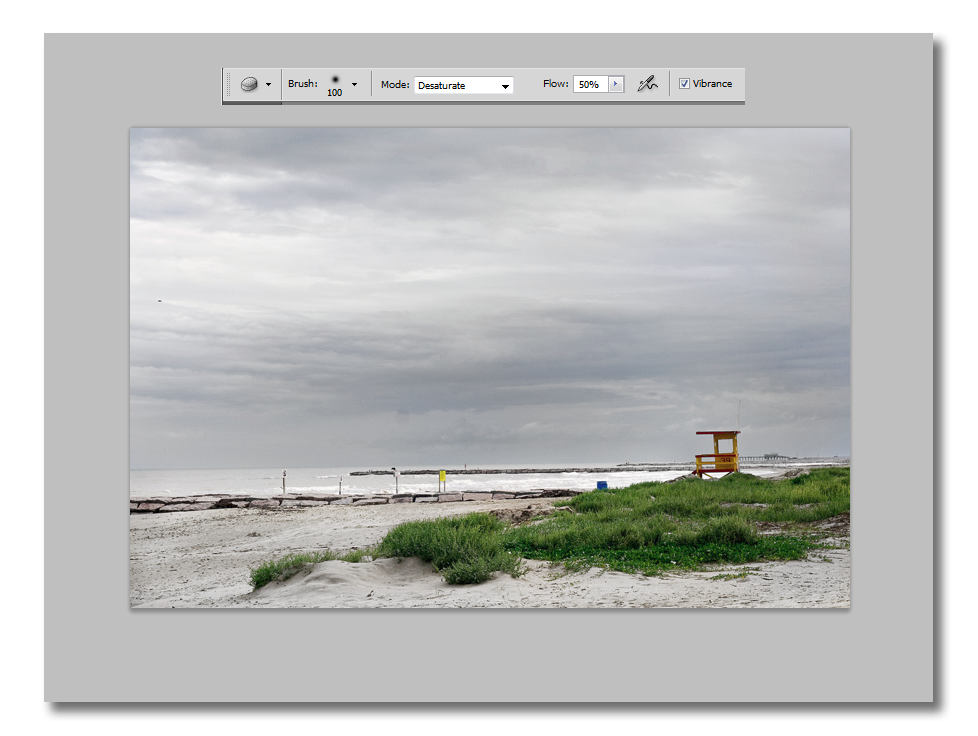
On this image I used desaturate and a soft brush set at 50% opacity to paint over the skies and 25% opacity to paint over the ground. Now we have a more somber beach scene.
The sponge tool is a powerful addition to your daily editing tools. Once you figure out it is there you will find it very useful!
I receive emails all of the time asking my opinion for the best books on editing in Photoshop and Photoshop Elements. If I had to suggest only one book, I would say buy one of these:
These books are great for new users AND those of you with more experience. They are very easy to follow and have tons of great tips and tricks. I love Kelby's books, they just make sense to me. I like my information "idiot-proof". ;-)
Oh, and my dream camera has dropped to well under $700 ($638 at this posting)! Fortunately (or maybe unfortunately???) my old Canon Rebel XT is still plugging on. Darn Canons, they take a licking and keep on ticking. One of these days... :-)






Cool!!! I can't wait to try this! Thanks for the tip!
ReplyDeleteWell. Duh. I never used it for that either! I have used the burn tool, but not sponge...thank you! Off to edit a session and will try this.
ReplyDeleteSOOOOOOOOOOOOOOOOOOOOO easy!!! LOVE it and LOVE YOU!! I dont even know why I haven't thought to use the sponge myself. THanks RIta! :) You rock girl!
ReplyDeleteOh my goodness ... how much easier could this be? Thanks so much for writing about it - I had no idea! :)
ReplyDeleteThank you for sharing this tutorial!
ReplyDeleteThe sponge is not a tool that I use... I've been missing out!! :)
Wow- can't believe what a difference this makes- and it was sitting there in the toolbar, just waiting! THANK YOU!
ReplyDeleteThank you, I haven't used this tool at all! Looks easy.
ReplyDeleteThanks!! I tried it this afternoon... Amazing :)
ReplyDeleteAwesome! Thanks for sharing your discoveries! It really helps me!
ReplyDeleteThanks! I've always wondered what that tool did! Good, brief, and to-the-point!
ReplyDeletei never even knew why the sponge tool existed. i am pretty sure it was never touched in either of my photoshop courses. what an awesome editing tool! thank you!
ReplyDeletetamsen
I use Dodge & Burn all the time but NEVER have used the sponge tool! Now it's time for some experimenting...thank you!
ReplyDeleteThankyou Rita! So so great to know.. I have always wondered..lol!!
ReplyDeletethankyou thankyou!
Amy
Sincerely, truly- i love you. :D
ReplyDeleteThanks for all your great tips and tricks, you're the best!
Great post and tutorial.
ReplyDeleteI am with you. I like to make a copy of my background image as well, and HIGHLY encourage it of my students--that way they can revert back to the original if needed.
We are going to start doing more with designing graphics and using textures in the next few weeks and I look forward to showing them your wonderful blog!
Thanks Rita....a very helpful tutorial.
ReplyDeleteLooking forward to trying it! Thank you!
ReplyDeleteOh my! I just tried this and it is so awesome!! And easy and wonderfully effective. Thank you so much!! All of your teachings have enhanced my photography - big time!
ReplyDeleteI understand you are beginning your career as a homeschooler, but have you ever done any other teaching? You have a very wonderful way of explaining details without getting lost in the detail! You are a blessed soul for sharing your gifts and your children are blessed to have you as a mom and a teacher.
ReplyDeleteP.S. I agree that the Kelby books are THE BEST! I have tried others, but his are by far more creative and easier to follow at the same time.
Thank you for all your knowledge you share!
ReplyDeleteWow-you just opened up a whole new world for me! Never knew that was there! thanks!
ReplyDelete