
Thank you for all of the amazing names for this action. I loved so many and it was impossible picking one, so I finally just "grabbed" one and went with it. :-) CoffeeShop Vintage Blush, like most of my actions, is adjustable and runs in both Photoshop and Photoshop Elements. Vintage Blush adds a pinkish tone and haze to your image while muting the original colors.
CoffeeShop Vintage Blush UNWRAPPED!
Here are the action steps so you can duplicate the result on your own. Remember, you can adjust the blending modes and their opacity's to taste. The ones I have in the action are just starting points.
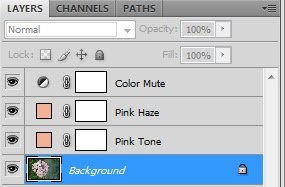
1. Pink Tone layer: Add a solid color fill layer with #eeb395 (a pinkish color) and put that layer into Overlay blending mode, 100% opacity.
2. Pink Haze layer: Add a solid color fill layer as above (#eeb395) and put that layer in Screen blending mode, 50% opacity.
3. Color Mute layer: Click on your foreground color swatch and change it to #eeb395and make the background swatch white. Add a Gradient Map adjustment layer with pink to white and put that layer in Color blending mode, 50% opacity.
Easy! And don't forget you can play with the blending modes, opacity's, and even the color fills. And each layer has a layer mask if you want to paint out part of the effect on a layer. If you don't know how to use layer masks please read this tutorial.
*******************************************************************************
Someone commented previously that this would be an excellent base action when you want to add a texture to your image. I thought that was a great idea so I played around and you can see my results below.

I used SkeletalMess's free texture Painterly Effect 2 on the image above, AFTER running CoffeeShop Vintage Rose. I dragged the texture just above my background so the colors would be tinted pink from the upper layers. I put this layer in Vivid Light blending mode, 100%. Then I copied this layer and put the copy in Soft Light blending mode, 100%. Now it looks like a soft vintage painting.
Download the CoffeeShop Vintage Blush PS/PSE Action HERE!
Do you want to download thousands of professional CoffeeShop PSE/Photoshop actions (including exclusive ones not found anywhere for free), textures/overlays, scrapbooking papers, clip art/design elements, photo storyboards and frames, and Lightroom presets from this site in one convenient zipped file AND help support this one-woman blog?
Just click here for my CoffeeShop Mega Download Pack!
Do you want to download thousands of professional CoffeeShop PSE/Photoshop actions (including exclusive ones not found anywhere for free), textures/overlays, scrapbooking papers, clip art/design elements, photo storyboards and frames, and Lightroom presets from this site in one convenient zipped file AND help support this one-woman blog?
Just click here for my CoffeeShop Mega Download Pack!






Thanks! I haven't been able to download the action to PSE 6/Mac...so these tutorials are a lifesaver!
ReplyDeleteThanks so much! I Love vintage look actions and yours are always so fabulous!
ReplyDeleteThe new action is beautiful. I appreciate you including the unwrapped explanation as well. I have learned so much from you by reading and practicing your tutorials and unwrapped action explanations.
ReplyDeleteI really love the textured photo you included today and instructions on how you processed it. I'm still relatively "green" when using textures so all the help I can get is appreciated. The texture links were great....I could look at textures for layers all day on Flickr!
Thanks Rita for all you do!! :)
Thanks, Rita! This is just lovely.
ReplyDeleteso purty!!! thanks for sharing, rita!!
ReplyDeleteThis is fab! Thanks so much for your wonderful work that you share with us!!!
ReplyDeleteOh Rita, thank you so much for all your wonderful work! I love the new action! Very cool of you to put the recipes so we can do it ourselves too!
ReplyDeleteI love the textured photo too, but wanted to give Pareeerica a shout out for her beautiful and free textures!
Its beautiful, can't wait to try it out on some of my images.
ReplyDeleteThanks for being so generous.
Simply gorgeous, thank you!
ReplyDeleteLOVE this! Thanks, Rita!
ReplyDeleteThanks so much for showing us the step by step versions, too. I haven't figured out how to do the actions yet. Still a newbie. But I think doing it step by step is helping me learn. I LOVE your look!
ReplyDeleteCome by my blog & take a look at some of my PSE practice!
http://KeepinUpWithTheTatums.blogspot.com
Very nice! I love that you've broken it down for us. Can I recommend one more source for paid textures? Patti Brown's Kaleidoscope textures: http://www.pattibrownblog.com/. Her layers of light are just amazing.
ReplyDeletethank you very much! beautiful tone sin this action,definitely want to try!!!!
ReplyDeleteYour photo actions are just superb! Thank you for your generosity.
ReplyDeletehwow! thank you! you are marvelous, as always. will try this one soon!!
ReplyDeleteI'm sure you get this all the time, but your site and what you are doing is amazing! I am new here and new to actions (truthfully, you were the first one to enlighten me that actions were possible in Elements.
ReplyDeleteI'm thrilled, grateful, ecstatic with the results. My only complaint is how much more time I am spending on the computer.
Thank you, thank you. I plan on making a donation with my Christmas money.
Thank you Rita :)
ReplyDeleteI keep checking PW hoping to see your PSE PW actions!
This new action is gorgeous! I love your actions, you are so generous with them. I use them time and again. PW actions too, wow!
ReplyDeletethank you for this~so pretty!!!
ReplyDeleteI would love to know how to implement drop down tabs on my blog...could you do a tut on that???
I tried the texture thing, but I don't know how to put the texture in "blending mode" o "vivid color mode"... help ;-)!
ReplyDeleteJust came across your blog and I'm loving it! Thanks for sharing :)
ReplyDeleteThank you, this action looks so beautiful!
ReplyDeleteI read about your site from Vinnie and what your Vintage Blush action did to her photo was gorgeous! I'm sure it will do the same to mine but though I'm DYING to try it, I just had to thank you first. I know you've heard it all before and I mean it as sincerely as everyone else - it is so extremely nice of you to share your talent and hard work and I really appreciate it! Thank you SO very much :)
ReplyDeleteThat effect is so beautiful! Thanks for the tutorial. I love your site which I just found this afternoon.
ReplyDeleteRobin
I am having problems downloading actions...I have PSE8 and for some reason nothing will download. Once I open the unzipped folder and try to open the .atn file, Adobe tries to open it and I get the error "Adobe Reader could not open because it is either not a supported file typre of befasue the file has been damaged". Does anyone have any suggestions? Is Adobe the correct program to open the .atn file?
ReplyDeleteAny help would be greatly appreciated!
Thank you!!
I absolutely love these actions...but I am a little bit Mac illiterate. Could you explain how I can download and run this program? Thanks.
ReplyDeleteOurbunch, just click on my Action Install button on top of my blog. I have complete loading instructions and links to Amanda's videos.
ReplyDelete